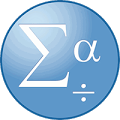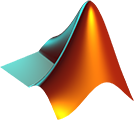Through CSU systemwide and/or Cal State LA site license agreements with various software companies, the university provides free or discounted software to eligible students, faculty, and staff for use on their personal devices such as laptops or home computers. Please make sure to read the end-user license agreement (EULA) associated with each software title to comply with any usage restrictions set by the publisher.
Available Software
Below is a list of software that can be downloaded or purchased for personal use. Click each software title to view more details.
| Software | JAWS screen reader ZoomText on-screen magnification ZoomText Fusion hybrid magnification and screen reading |
|---|---|
| Description | Students, faculty, and staff are eligible for a home-use license of either of the accessibility software for use on a personal (non-university) computer. You may choose one from the software list. |
| Platform | Windows |
| Eligible users | Current students, faculty, and staff |
| License | The license is valid for 1 year from the date you activate the software and will not be renewed automatically. To renew the license, follow the same steps to download a new annual license. The license will also be terminated when you no longer have access to your MyCalstateLA ID account. |
| Cost | Free |
| System requirements | The software can only be activated on a Windows computer. |
| How to get it |
To download any accessibility software, go to the Freedom Scientific Home-Use Licensing webpage and enter your Cal State LA email address to access an individual license. You will be asked to create a Freedom Scientific account. Follow the prompts provided on the website to complete the download. |
| Product support |
For technical support:
For documentation on how to use the software, visit: Freedom Scientific's Documentation page. For general support, email: [email protected]. |
| Software |
Adobe Creative Cloud Pro |
|---|---|
| Description | Adobe Creative Cloud Pro is a subscription-based service that provides access to the latest versions of Adobe desktop applications such as Photoshop, Illustrator, Dreamweaver, InDesign, Premiere Pro, Acrobat DC, Adobe Stock and more. All subscribers will also receive 100 GB of cloud storage. |
| Platform | Windows, Mac |
| Eligible users | Current students |
| License | The license is valid for 1 year from the date you activate your account and software. The software can be installed on up to 2 computers (PC or Mac). If you want to use the software on a 3rd computer, you will need to deactivate one of your other installations. The license will also terminate when you no longer have access to your MyCalstateLA ID account. For instructions, visit the Activate and Deactivate Adobe Products page. |
| Cost | $14.99 annual subscription fee (No Refund) |
| System requirements | Creative Cloud System Requirements |
| How to get it |
To sign up for an Adobe Creative Cloud subscription:
When your 1-year subscription expires, you can renew it by repeating the steps above. DO NOT renew your subscription at the Adobe website. For assistance with purchasing or downloading the software, contact Kivuto Support (Phone: 1-888-396-1447, Email: [email protected]). All current Adobe subscribers can access their account and update their software at by using their Enterprise ID. |
| Product support |
| Software |
Autodesk |
|---|---|
| Description | Autodesk is a software corporation that makes 3D design, engineering, and entertainment software. This includes AutoCAD, Civil 3D, 3ds Max, Maya, and more. |
| Platform | Windows, Mac |
| Eligible users | Current students and faculty |
| Cost | Free |
| How to get it | Download Autodesk software from the Autodesk Education Community website. You will need to register for an Autodesk account using your Cal State LA email address to download the software. |
| Product support | Autodesk Support |
| Software |
ChemDraw |
|---|---|
| Description | ChemDraw Prime is a drawing program that provides all the tools you need to quickly create chemical structures and reactions, laboratory notes, and experiment write-ups. |
| Platform | Windows, Mac |
| Eligible users | Current students, faculty, and staff |
| Cost | Free |
| How to get it | Download ChemDraw from the PerkinElmer website. You will need to enter your Cal State LA email address for site license verification and register for a PerkinElmer account to download the software. |
| Software |
Grammarly@edu |
|---|---|
| Description |
Grammarly is a powerful digital writing tool using artificial intelligence and natural language processing to offer grammar checking, spell checking, and plagiarism detection services along with suggestions about writing clarity, concision, vocabulary, delivery style, and tone. |
| Platform | Windows, Mac |
| Eligible users | Current students, faculty, and staff |
| License | The site license is valid for 1 year and you need to renew it yearly. The software can be installed on 5 different devices. |
| Cost | Free |
| System requirements | Grammarly Hardware and Software Requirements |
| How to get it |
Visit the Grammarly Sign Up page to create an account using your MyCalStateLA ID account and your preferred password. |
| Product support |
| Software | IBM SPSS Amos |
|---|---|
| Description | Amos (Analysis of Moment Structures) is an add-on module for SPSS. It is designed primarily for structural equation modeling, path analysis, and covariance structure modeling. |
| Platform | Windows |
| Eligible users | Current faculty, staff, and students |
| Cost | Free |
| How to get it | Fill out the Home-use Software License Agreement Form for Faculty Fill out the Home-use Software License Agreement Form for Students |
| Product support | IBM SPSS Help and Support |
| Software |
IBM SPSS Statistics |
|---|---|
| Description | SPSS (Statistical Package for the Social Sciences) is one of the most popular statistical software packages. It can perform highly complex data manipulation and analysis with simple instructions. |
| Platform | Windows, Mac |
| Eligible users | Current faculty, staff, and students |
| Cost | Free |
| How to get it | Fill out the Home-use Software License Agreement Form for Faculty Fill out the Home-use Software License Agreement Form for Students |
| Product support | IBM SPSS Help and Support |
| Software |
MATLAB, Simulink, and companion toolboxes |
|---|---|
| Description |
MATLAB is a high-performance language for technical computing. It integrates computation, visualization, and programming in an easy-to-use environment where problems and solutions are expressed in familiar mathematical notation. MATLAB is used by many engineers and scientists in fields such as image and signal processing, communications, control systems for industry, smart grid design, robotics, as well as computational finance. |
| Platform | Windows, Mac, Linux |
| Eligible users | Current students, faculty, and staff |
| License | The site license is valid for 1 year from the date the campus agreement is signed, and you need to renew it yearly. The software can be installed on unlimited devices. |
| Cost | Free |
| System requirements | MATLAB System Requirements |
| How to get it |
To download MATLAB:
|
| How to renew your license |
To renew your license:
|
| Product support |
| Software |
Microsoft Office 365 ProPlus |
|---|---|
| Description | Office 365 ProPlus is a subscription-based version of Office. It includes the following applications.
|
| Platform | Windows, Mac, iOS, Android |
| Eligible users | Current students, faculty, and staff |
| License | The software can be installed on up to 5 computers (PC or Mac), 5 tablets, and 5 phones. A network connection is not required to use the software, but users must connect to the internet at least once every 30 days to keep their subscription active. Students will lose access to the license when they are no longer enrolled at a California State University. Faculty and staff will lose access to the license when their employment at California State University ends. |
| Cost | Free |
| System requirements | Office System Requirements |
| How to get it |
To install Office 365 on a PC or Mac:
To install Office 365 apps on an iPad or iPhone:
For assistance with downloading or installing the software, contact the ITS Help Desk. |
| Product support | Microsoft Office 365 Training Center |
| Software |
Microsoft Windows 10 |
|---|---|
| Description | Windows 10 is the latest major release of Microsoft's Windows operating system. It contains a host of new features, security updates, and a platform-unifying design. |
| Platform | Windows |
| Eligible users | Current students, faculty, staff, and auxiliary employees |
| License |
|
| Cost | Free for students; $14.99 for employees |
| System requirements | Windows 10 System Requirements |
| How to get it |
To download Windows 10:
For assistance with purchasing or downloading the software, contact Kivuto Support (Phone: 1-888-396-1447, Email: [email protected]). |
| Product support | Microsoft Windows Support |
| Software |
SAS |
|---|---|
| Description | SAS (Statistical Analysis Software) is a software suite used for advanced analytics, multivariate analyses, business intelligence, data management, and predictive analytics. |
| Platform | Windows |
| Eligible users | Current faculty and staff |
| Cost | Free |
| How to get it | Fill out the Home-use Software License Agreement Form in ServiceNow. |
| Product support | SAS Customer Support |
| Software |
Camtasia and Snagit |
|---|---|
| Description | Camtasia is a screen recording and video editing software that allows users to create professional videos. Snagit is a screen capture and editing software that allows users to capture anything displayed on a screen and enhance it with effects. |
| Platform | Windows, Mac |
| Eligible users | Current faculty and staff |
| License | Each software can be installed on only 1 computer (PC or Mac). |
| Cost | Free |
| System requirements | |
| How to get it | Fill out the Home-use Software License Agreement Form in ServiceNow. |
| Product support |
| Software |
Wolfram Mathematica |
|---|---|
| Description | Mathematica is a symbolic mathematical computation program used in many scientific, engineering, mathematical, and computing fields. Features include instant dynamic interactivity, high-impact adaptive visualization, symbolic interface construction, load-on-demand curated data, image and audio processing, neural networking, and 3D printing. |
| Platform | Windows, Mac, Linux |
| Eligible users | Current students, faculty, and staff |
| Cost | Free |
| How to get it | For information on how to download Mathematica, visit the Mathematica page of the ITS website. |
| Product support | Wolfram Support |
Software Vendors
The following vendors offer Cal State LA students, faculty, and staff discounts on the purchase of commonly used software for personal use.